Prepare input file
BM-Map has strict requirements for
the input file format. Currently, the
supported file formats are
SAM for BM-Map
2.0.0, and MAP (the default output format of Bowtie) for BM-Map
1.0.0. Many prominent mapping tools can output alignments in SAM format.
However, we strongly recommend the Bowtie-produced SAM/Map format as the input
for BM-Map, which has been extensively tested with the current
version of BM-Map. Bowtie produces SAM and/or Map format as output by
simply specifying options on its command line ( See
Bowtie
website for more details).
Configure "InputFile.txt"
Inputfile.txt contains the parameters that are required for running BM-Map.
Usually, users will need to specify the values of the following
parameters:
- MAP_FILENAME
- LOG_FILENAME
- MAX_NUM_MISMATCHES_FOR_TOP_HITS
- EXTRA_NUM_MISMATCHES_FOR_ADDITIONAL_HITS
- SEQ_FLANKING_VALUE
- PROB_OUTPUT
- STRANDNESS_OPTION
- NUM_THREADS
- POLYMORPHISM_RATE
Items below are
RARELY changed:
- TOTAL_ITERATIONS
- BURNIN_ITERATIONS
- NUM_PARTS
- PART_TO_RUN
For a detailed description and guidelines for above parameters,
please refer to
BM-Map Manual.
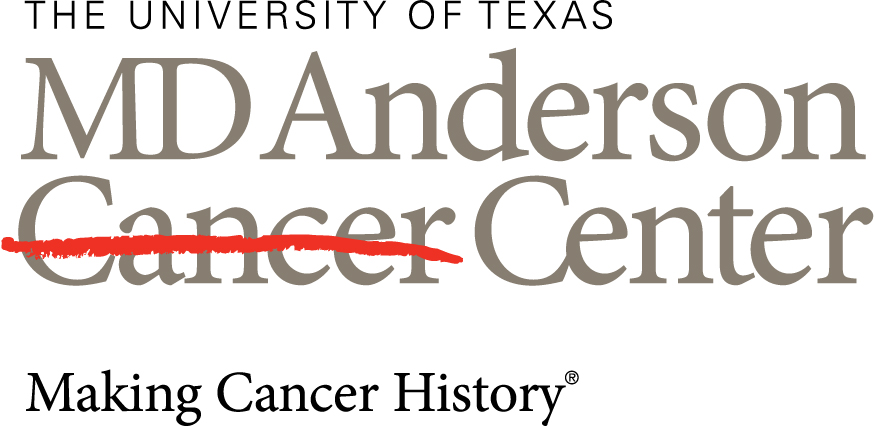 BM-Map
BM-Map