Cluster Matrix
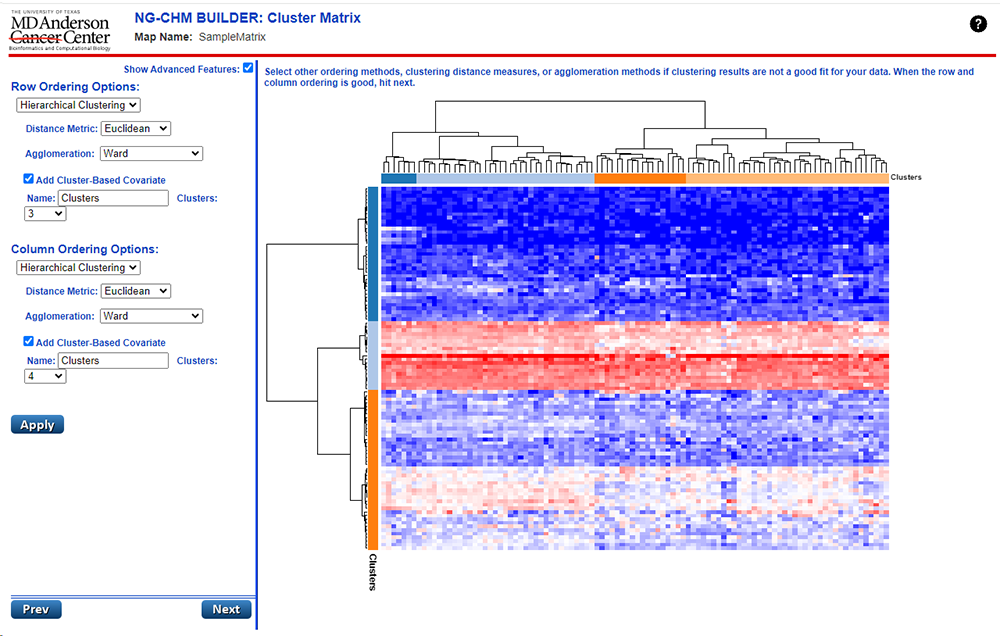
Once a matrix has been selected and transformed, the user may begin building the heat map. Indeed, the initial version of the heat map is built and displayed when the Cluster Matrix screen is loaded. The next step in the construction process is to apply an ordering method and cluster the matrix data. A user may choose to use original or random matrix order. Generally, hierarchical clustering is applied to rows, columns, or both.
Utilizing the configuration panel on the Cluster Matrix screen, the user may make the selections necessary to cluster the matrix. Drop-down controls are provided for Order Method, Distance Measure, and Agglomeration Method. Users may select the ordering method for rows and columns. Various distance measures and agglomeration methods can be selected for clustering rows and columns. Euclidian and Ward generally produce good results. NOTE: Clustering can take some time if the matrix is large.
If hierarchical ordering is selected, an advanced feature of the Cluster Matrix screen allows for the creation of cluster-based covariate bars for both the row and column axis. A cluster-based covariate bar will appear on the heat map with color breaks coinciding with the number of clusters that the user selects in the configuration panel for the bar. The screen shot of the Cluster Matrix screen (above) contains an example of cluster-based covariate bars.
The results panel of this screen contains a rendering of the Summary side of the actual NG-CHM Viewer application page. The summary heat map is visible along with any applied covariate bars and hierarchical dendrograms.
Configuration Controls
| Configuration Item | Description of Function |
|---|---|
| Show Advanced Features | Check this box to expand builder options to show advanced system features. Uncheck the box to see a streamlined set of standard builder options. |
| Ordering Options | Select the Ordering Method to be applied to the heat map matrix data rows and/or columns. Available ordering methods include: Hierarchical, Random, and Original. |
| Distance Metric | Select the Distance Metric to be applied to hierarchically clustered rows and/or columns. Available distance metrics include: Euclidean, Manhattan, Maximum, and Minkowski. |
| Agglomeration | Select the Agglomeration Method to be applied to hierarchically clustered rows and/or columns. Available agglomeration methods include: Average Linkage, Complete Linkage, Single Linkage, Ward, and McQuitty. |
| Add Cluster Based Covariate * | Check this box to add a cluster-based row and/or column covariate bar to the heat map. |
| Name * | Enter a display name for the cluster-based covariate bar. |
| Clusters * | Select the number of clusters to be included in the cluster-based covariate bar. |
| Apply Button | Press this button to apply any clustering changes, rebuild, and reload the displayed heat map. |
| Prev Button | Press this button to return to the Transform Matrix screen. |
| Next Button | Press this button apply any clustering changes made and proceed to the Process Covariates screen. |
| * - denotes advanced feature configuration options. |
Next Step
Once any desired clustering has been applied, the user may move on to the next step in the NG-CHM Builder heat map creation process: Process Covariates.